I don’t do too many HDR (High Dynamic Range) photos. In fact, I’ve only experimented with a few shots here and there. But with Photoshop’s HDR feature, it’s possible to get images with a range of detail in highlights and shadows that had not been previously possible with single frame film shots. If you’d like to see a really good tutorial on how to make professional looking HDR images, check out this site.
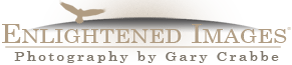
That guy posted a great looking example. I can’t get myself to do that though. No matter how effective HDR may be, I wouldn’t feel that same sense of accomplishment as if I had gotten it all in one exposure. I guess it’s the relying on technology part of it that I’m hung up over.
He definately posted a great looking example, but from the looks of it, you have to adjust it yourself. (there’s no easy button but I don’t really know for sure since I don’t use CS2, or photomatix(yet…))
Oh! one more thing, speaking of: relying on technology; in some scince magazine this month there’s an article on “smart” houses that do practicly everything for you.(I just read the front cover, but… Yikes!) You should skim the magazines at a store sometime.
And sorry about going way off topic… (I just had to point out the tech news since we’re talking tech)
Another reason to get CS2! I think I’ll try this out at my next wedding. If I can get everyone to stand still for three or more shots.