Picture: Overlooking the coastal hills and coastline between Cambria and San Simeon, Central Coast, San Luis Obispo Co., California

Those who know me and my previous experience managing a niche stock agency for a famous photographer might also know that I’ve continued to offer my services on occasional freelance photo editing and photo research gigs. To that end, whenever I find a new photo source, whether an individual photographer or stock agent, I turn on and look at the source with the ‘photo-buyer’ part of my brain. Every so often I find a great new source that has great material, good search results, and an easy to use interface. But which of those three criteria do you think I feel is most important?
When evaluating a new stock agency, either from my photographer perspective, or my photo editor / researcher perspective, the most important determining factor in whether an agency is a place I’d like to spend or invest any of my time is the quality of the search results. Good search results save you time, while bad search results cost you time. If you find good images quickly, you can deal with an awkward interface for licensing and downloads. But if you have to wade through hordes of crappy or irrelevant search returns, no slick interface is going to make you want to hang around.
I’ve got a very simple search litmus test when I show up on a new stock agency web site; California Coast. It’s broad, yet relevant to what I do with my own editorial travel photography. Some sites generate decent returns, while others, well let’s just say I found a new top loser in MyLoupe Stock Images. When I searched for California Coast, I got a few rows of weak, yet slightly relevant results. I then had to wade through pages of completely irrelevant model shots that had barely any relevance to my search. You could tell that a few had been taken near a beach, but most of the images showed nothing specifically relevant to either California or Coast. Search results like this are a complete waste of time, and if an agency can’t even get me into a close ball bark with a standard search query, I sure won’t be wasting anymore of my valuable time on their site. The simple point is when you get more relevant results on pages 5, 6, and 7, than you get on pages 1, 2, or 3, then you know you’ve got something very wrong in the system. Most professional photo buyers won’t ever get to page five if they have to wade through four pages of mostly irrelevant returns. It’s too bad, because I’ve heard some not so bad things about myLoupe from the photographer side, but as a photo buyer, they’ve already lost my business.
In comparison, look at the results from the same search at my image archive hosted by PhotoShelter. Just look at the initial percentage of image relevancy. You ask for California Coast, you pretty much get California Coast, not boxers or models doing yoga in hallways. So the next time I need to do a photo research job for a client, do you think I’ll spend my time with the PhotoShelter Search Engine, or the MyLoupe Search Engine? For me, the results speak for themselves.
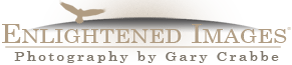
I’ve noticed the same on Getty. From your own travel photography perspective, the MyLoupe results are very wrong, but for someone looking for lifestyle imagery – I hear that’s popular in some circles 🙂 – they may be right.
And then, there is the problem of defining what the “coast” is. Does it have to include the actual coastline ? What if the image was shot a couple of miles inland ? If San Francisco is a coastal city, does any image of San Francisco qualify ? For instance, see search results on terragalleria.com for California Coast. Those include “coastal redwods”. However if you click on the manually edited page California Coast you see only images with the coastline. Without semantic analysis, there is no way of knowing which one is right.
I haven’t tried the MyLoupe searches but I have about 200 images on there. They really don’t know what they are doing from a licensing perspective either because they requested me remove some images because they were afraid of “trademark” issues when it totally inaccurate.
I just tried searching on “California Coast” on Myloupe and I thought the search results were pretty relevant. There were some lifestyle images but they all seemed to be on the California Coast. Maybe they fixed whatever Gary saw, but I found pretty decent relevancy. After about 6 pages of results I did set some redwoods – probably “coastal redwoods”.
http://myloupe.com/home/found-photos.php?search_text=California%20Coast&new_search=Y