Picture: Beaver Pond along Mill Creek, Lundy Canyon, Mono County, Eastern Sierra, California

There are times when we come across a scene that we, as experienced photographers, know has an exposure range that is beyond what our camera is capable of recording in a single frame.
With that in mind, and looking at this image above, do you think it is:
(A) – A multiple exposure which has been manually blended to combine the best areas from each exposure?
(B) – A Single RAW image file that has been processed multiple times, and then manually blended using masks to create the final image?
(C) – A multiple exposure that’s been run through an automated HDR process like PhotoShop “Merge to HDR”?
(D) – An in-camera HDR?
Here are the original RAW frames from this image:

Back in the days of shooting slide film, you had very little choice on how to solve this kind of exposure latitude dilemma. You could adjust your composition to eliminate problem areas, or you could use lights or reflectors to bring your darker problem areas of the scene into balance with the brighter areas of your shot. In some cases you could possibly use a graduated neutral density filter to help solve the problem, but that didn’t offer much help if problem areas were in multiple locations throughout a frame.
With the advent of digital photography, we now have some very handy methods for solving dynamic range issues in scenes that exceed what our camera is capable of handling on its own. These methods include blending multiple frames with masking techniques using either multiple frames, or multiple-processed versions of a single RAW file. There’s also the grand-daddy of all solutions, the automated HDR software processing of multiple frames, each with a different exposure value. This is a great option for scenes which have lots of details and where the light values are mixed among fine details, for example inside a high-contrast scene like a sunlit forest with lots of shade. The big problem with HDR and Tone Mapping multiple exposures is that some people simply use the technique to wander so far off into the “Electric Kool-Aid Candyland” that all sense of reality is tossed aside.
My Nikon D800 camera is pretty nifty, in that it will do HDR processing for me in the camera. I don’t even need Photoshop to make HDR images anymore. (Not that I’ve ever really made that many HDR images to begin with.)
Well for those of you who are wondering, the answer is (E) None of the Above. The dynamic range capabilities of the D800 sensor is so awesome, this image is a single frame, single-processed RAW image file using nothing but the Highlight and Shadow controls of Adobe Lightroom (v5.6). From my many years of shooting slides, through the early years of digital photography, I can’t begin to describe how great it feels to have a camera that can handle such an exposure latitude within the confines of a single frame. The only additional processing outside of Lightroom was using some of Tony Kupyer’s Luminosity Masks in Photoshop to fine tune control the highlight and shadow areas.
Here’s another image that I shot a year ago when I discovered just how great the single-frame exposure latitude control was in the D800.
Picture: Visitors at the Point Reyes Lighthouse, Point Reyes National Seashore, Marin County, California

What with the D800’s crazy exposure latitude, perhaps I’ve should have re-titled this post “The D800 has practically turned the need for HDR into a Non-Issue,”… and I’m not complaining.
—
![]()
If you like this post , I would greatly appreciate it if you’d consider sharing this with your friends using one of the Social Media sharing buttons located at the top of this post. You can also sign up to receive free updates by email when future posts are made to this blog.
![]()
—
Image ID#: 141007a_SRAE-0037
Click here for Information & Pricing on larger paper, canvas, or metallic prints, incl. matted & framed prints. For complete purchase options, please contact me directly.
![]()
—
Gary Crabbe is an award-winning commercial and editorial outdoor travel photographer and author based out of the San Francisco Bay Area, California. He has seven published books on California to his credit, including “Photographing California; v1-North”, which won the prestigious 2013 IBPA Benjamin Franklin Gold Medal award as Best Regional title. His client and publication credits include the National Geographic Society, the New York Times, Forbes Magazine, TIME, The North Face, Subaru, L.L. Bean, Victoria’s Secret, Sunset Magazine, The Nature Conservancy, and many more. Gary is also a photography instructor and consultant, offering both public and private photo workshops. He also works occasionally a professional freelance Photo Editor.
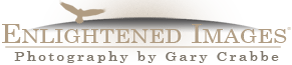
Beautiful soft clear images. So happy for you that you have a camera that shares your talent and your love for nature. You deserve it!
Gary, I’m not using your Nikon gear – Canon guy here – but more and more recently I’ve found that I can get what I need from a single exposure as long as I know how to pull things back in post. It is actually quite amazing what we can do.
I have a fun example for you here — with a full description of how I was able to recover a quite decent image from a nearly black frame: http://www.gdanmitchell.com/2012/12/22/post-processing-a-shadow-recovery-example
Dan
Gary,
Thank you for the interesting article. I have only one comment…
I, too, have a D800 and enjoy being able to adjust light and dark areas of an image to the luminance levels I want.
That said, the drawback to brightening dark pixel areas is that dark image pixels have proportionally higher noise levels than brighter pixels.
As a result, when we brighten a dark pixel region, the noise is amplified along with the luminance, and our final image will have high noise levels in the formerly dark areas we brightened.
When we blend in pixels from a brighter/longer exposure, the pixels we are copying inherently have lower noise because they were captured at higher pixel values and, therefore, the darker areas in blended images will have better noise levels in the darker areas.
Anyway, thank you again for the post and the great images you have been sharing lately.
Rick
One of the things I finally became comfortable with is the idea that there is no such thing as a “noise free” image. What I’m really interested in is how visible the noise is in a print, and whether that visibility is a bad thing. (Sometimes noise can make a print look _better_ — I’m thinking of a particular black and white image of mine that “likes” a tiny bit of noise, which gives in a sort of old-school film-like quality.)
That said, Richard is certainly right that one has to watch the noise carefully when pushing those dark areas.
Dan
Great post Gary. I’m with you in that more often than not a single RAW file from the D800 adjusted in Lightroom is all that is needed. And Luminosity Masks are ideal when any additional tweaking is necessary.
For those of us who remember the days of film, it is a truly remarkable age we’re living in!
Cheers,
Russ
With the D800, I too find that a single exposure covers almost all scenes. At base ISO I have never had an issue with noise in the shadows.
One has to be careful, though, the the highlight/shadow tool to not introduce halos. The top image shows a halo along the ridge line. Sometimes other Photoshop techniques are a better choice for optimizing the dynamic range of an image.