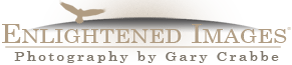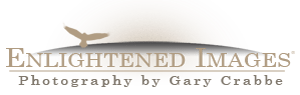Digital photography offers some wonderful capabilities over traditional analog film counterparts. One of the main areas many people like to tout is the extended dynamic range of digital vs. film. Photoshop has a tool called “Merge to HDR” where you can take a series of images at different exposure values, and Photoshop will blend them together to create an image with as much dynamic range as you can possibly imagine. (For the less experienced, Dynamic Range is the range of detail in an image from the first detail visible in black shadow area, to the last bit of detail visible in a highlight.) The problem is that when the Dynamic Range is increased well beyond the scope of we’re used to seeing in traditional photography, the result might look fake.
Flickr has a pool of HDR images that you can browse through, and see good examples of images using this technique. Other images will show almost surreal edges, and in many cases, you can see blatant transition areas where the software just didn’t blend too well.
If you want to learn more about HDR, you can check out this tutorial on Luminous Landscape, and a more technical explaination on Cybergrain