During the NANPA convention last month, I attended a digital workflow seminar with noted photographer George Lepp. During his presentation, he showed off features of a beta program called Adobe Lightroom. The beta was quick and packed with stuff. Now, George admitted he was using Jpegs for the presentation to boost the speed performance; although he didn’t specify exactly what size Jpegs. My guess was that they were screen resolution at 72 dpi around 1200 pixels or so.
Anyway, I was intrigued enough to immediately download the beta version (Bv4) onto my laptop, and import a folder full of 200 Raw D2x files. So….I’m sure you’re anxious to know, what did I think?
Speed, what speed? In the time it took to import the files, I had enough time to make a late night snack and enjoy a full episode of Family Guy. I can only hope that this was due to a combination of file size, beta version, and possibly my laptop’s horsepower.
 But now the Beta version is history, and this week Adobe unleashed the finished version, Adobe Lightroom v.1 – I’m sure following in a few weeks will be v1.1, then v1.2. yada, yada, yada…
I may sound a tad put off by my beta experience, but truth be told – this could be a great program for editing digital images. That’s editing as in picking out the good and bad ones, viewing at 100%, and making Global Raw Conversions; not editing as in working on single images in Photoshop. In fact, my normal S.O.P. is to stay clear of any beta and v1 release. So the fact that I was intrigued enough to downlod the beta should be a testament to my hopes for incorporating thi sprogram into my workflow, and making my post processing life a little easier.
Download Adobe Lightroom v1, then check out some of the great tutorials at RAWWORKFLOW.com.
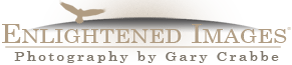
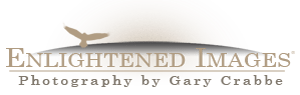

I had the same opinion as you about Lightroom when I tried it a few weeks ago, i was excited at first, then I tried to import two folders of 50 LOW-RES jpegs and it took forever. I tried it three more times then deleted it. You should try the iView Media Pro demo if you haven’t already. The catalogging and keywording efficiency on that program is great!
I’ve been using it for the past few days and I like it, but I get serious headaches from the blur effects that occur when you make modifications to a photo. Pretty much anything you do. like a tone adjustment or a hue adjustment or a sharpening will temporarily blur out the photo. That’s a crazy effect, and it needs to be done away with. Camera Raw doesn’t do this.
Raoul:
That’s a great point. I noticed that too, and my first thought was “What the heck is up with that?” I know I can cope with the few seconds in ACR when I’m checking focus at 100%, but if I had to see that blur with every modification times thousands of images… major “Ughhh!”.
Cheers & thanks for taking the time to comment.