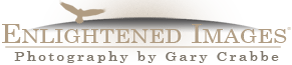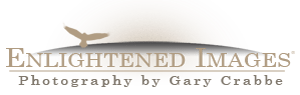Creative Pro has a quick tutorial for understanding how Color photos appear in web browsers, and how to best prepare images for display on the web so that the colors remain accurate. If you’re not familiar with the terms “Adobe RGB” and “sRGB”, yet you love to post images onto the World Wide Web, for family or community groups, this is a great intro article on the concept of a ‘color-managed’ workflow.
For those interested in my own workflow; My images are scanned as TIFF and adjusted in Adobe 1998 RGB, since most will be used in Print form. Once I’ve saved a Master TIFF File, I convert each file to a JPEG, and also convert the colorspace to sRGB. I then view in PhotoShop CS2Â as a “Monitor RGB” proof. I find that in order to make the Jpeg appear like the TIFF (for client fidelity), I usually need to tweak the Blue & Cyan hues, since the conversion to sRGB makes my originally Blue skies appear significantly more Cyan.