
Picture: Golden Gate Bridge and grey fog sky, from San Francisco Bay, California
This has been one of those work travel catch-up repeat periods over the last six weeks. Recently, I got to take a cruise on SF Bay. As the boat got close to the Gate, a dilemma that confronts most amateur photographers confronted me as well. You know the one; where the sides of skyscrapers lean inward, making them look like a pyramid. Pointing a camera upwards at the towers, using a wide-angle lens creates a perspective distortion. Large format photographers can correct for this perspetive distortion by using certain lens controls called tilt, swing, and shift. But it would be very difficult to shoot this scene from a rocking boat on a windy afternoon using a 4×5 field camera.
A solution is to use the Transform controls in Photoshop. With this image, I was able to use the Edit -> Transform -> Perspective to straighten the sides of the tower. You can still see some of the perspective distortion in the anchorage, but it is far less than what appears in the original raw file.
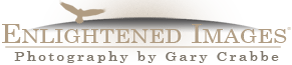
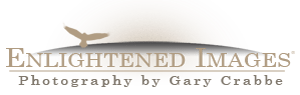

Canon 1 – Nikon 0
(I am refering to what a 24TSE can do on full-frame. 45TSE and 90TSE are also useful).