Picture: Trees at sunset, Point Reyes National Seashore, Marin County, California
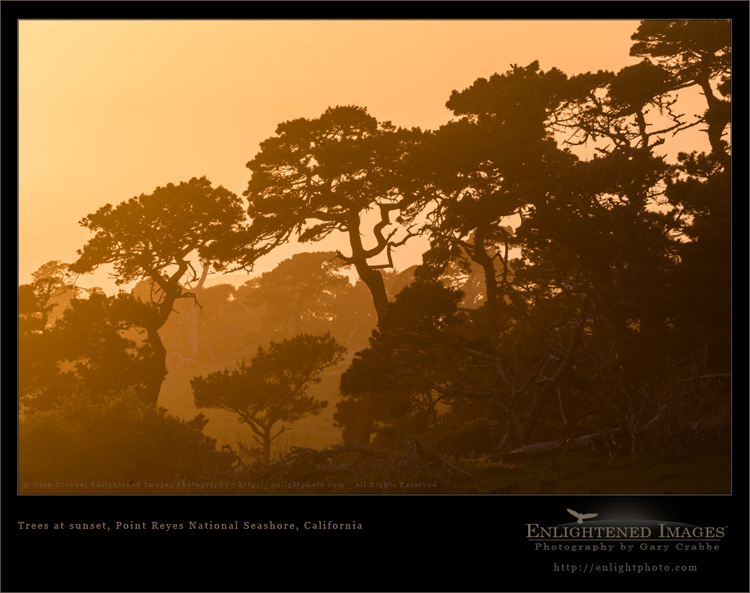
I’d really love it if you’d leave a comment with your thoughts, personal preferences, or any feedback in general on the following:
I’ve been struggling with my own Border War. I’m not talking between countries, and it’s not the TV Show on the NGS Channel. Rather, my dilemma involves the re-occurring debate about the use of Photo Borders and watermarks. There are many people who hate large intrusive watermarks on images, many of whom would prefer no watermark at all. Other folks dislike Image Borders, claiming they take away from the photo. The one thing I do know, as a professional photographer, I refuse to send my images out into the world without a shred of identifying information. This was recently strongly reinforced when I finally started to explore the web site, Pinterest. The one thing I quickly discovered was how many great photos appeared scattered like buckshot across the site, yet you rare;y see a clear indication of who the photographer was.
Up to this point, I’ve been including a light opaque watermark with my logo, name, and URL. However, to keep that watermark from being to visually disruptive within the image, it’s been getting more and more opaque. (Read: less & less visible.) The reason is it’s been more of a way for me to use it to ID an image as mine, but less of a way people could easily read, and therefore find me. From a professional standpoint, one thing you’d like is for someone to have seen one of your images, and to say “Wow, I’d love to have a copy of that for….” Unfortunately it does zero good if that person doesn’t know your the photographer or can’t find you.
So, I’ve been wrestling with including a more prominent photo border. On one hand, I’ve seen some nice uses of this method, while on another, the humble, Buddhist side of me has tended to shy away from self-aggrandizing presentations. But as I change some other areas of my business focus, I decided it was time to revisit this debate, and I’d love to hear your thoughts and feedback. (Note: These are designed for Social Web-based presentation only, i.e. posting on FB, Pinterest, forums, etc., and would not be used on my web site or sold with that type of border on my prints.)
Click photo to see a larger version.
Black Border w/ caption: (As seen above)

Watermarked – no border / caption:

Again, I’d love to hear any of your thoughts, personal preferences, or any feedback in general.
Thanks in advance,
– Gary.

—
Image ID#: 130421b_BA2-0124
Click here for Information & Pricing on larger paper, canvas, or metallic prints, incl. matted & framed prints. For complete purchase options, please contact me directly.
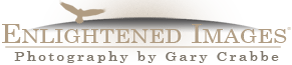
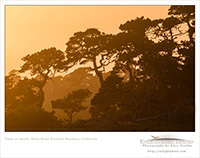
Gary: This is an issue I’ve thought about a lot, and my approach to borders and related elements has evolved. Not so much for you, but for other reading this, what are the issues and concerns:
1. Preventing unauthorized use. Actually, that isn’t possible. Once photographs are out in the wilds of the web, they will almost inevitably turn up in places you did not anticipate or even know about. I don’t have to tell you this. So the argument that points out that branding information, copyright information, watermarks, and all the rest cannot provide a perfect, foolproof shield against unauthorized use is absolutely correct. But…
2. Including some forms of identifying information can reduce the inclination of folks to use it without permission. I’m positive there are exceptions, but in most cases when a potential user is looking for an image they are more likely, I think, to use one that is unmarked than to take one that is marked and go to the trouble of editing it to remove the markings. (And smart folks among them understand that if they create the appearance of intentionally altering an image to try to cover up the usage they are subject to much more serious damages if/when they are caught.) So, while the identifying information can not provide complete security (any more than locking your car can protect you with 100% certainly against car theft), it does serve as a disincentive in many, many cases.
3. In addition, we know that our photographs, once placed on the web, will appear in places that we cannot control. In fact, to a certain extent we count on it. You mentioned Pinterest. Search engine results are another such situation. We generally _want_ our photographs to show up in Internet searches. However, these search returns may display a densely packed page or tens of photographs or more. By the simple technique of including a border with some basic information we ensure that those who see images in these contexts at least know whose images they are seeing – and if they are interested in the images they will have some idea of how and where to contact us. (Frankly, for those looking to use images legitimately, this is a service to them!)
4. Thinking about that – the branding of images in search engine results – it is important to think (as you are clearly doing) about the nature of this branding. From my point of view, the object is to find some decent balance between a pleasing presentation of the image and providing all of the information we might wish to include. While there is no approach that achieves universal success – in fact, from what I’ve seen, _every_ approach seems wrong to someone! – we’ve all seen some that fail. At one extreme are high quality images released to the web with no identifying information at all – incorporated into the image itself or in the EXIF file. Folks are certainly free to choose to give their work away, but that isn’t an option for most of us. At the other extreme are those examples with large, intrusive branding icons, big bars of color across the image and so forth. These certainly discourage unauthorized use… but they also discourage enjoyment or appreciation of the images and put off quite a few people.
5. The compromise that I’ve come to includes some of the following:
a. Careful incorporation of contact and other image information into the data of the file.
b. Placing a small, visible, but not overly intrusive copyright tag somewhere within the border of the image.
c. Placing subtle watermark of some sort within the border of the image. Ideally it will only be seen by a person who looks closely, and a casual viewer might not even notice it at all.
d. A border around the image, both to hold additional branding text and to provide a buffer between the image itself and other things on the pages where it may be displayed.
e. Basic text information in the border. For me that means my name (the largest text in the border area) and my URL. I figure that with the URL it should be possible for anyone who is interested in the image to contact me.
Should the border be large or small, black or white or color? How big should the text be? Should the text be muted or very easy to read? There are a range of answers to these questions. I decided to use white borders for several reasons – while black can look quite dramatic, my photographs are almost certain to be matted in white. I use a somewhat muted density of text – it can easily be read, but it won’t overpower a high key or low contrast image.
Good luck on working out your own best answer to these questions.
Dan
I know exactly where you are coming from Gary. While I just use watermarks, I know what you mean about them not being very visible on some images as we try to lessen their intrusion. But hey, look at Art Wolfe’s watermark! :-). I don’t have anything against borders, it is just really easy to crop them off. Yep, I have had my watermark cropped off and/or erased – so it is debatable on which is harder. Bottom line I think it is going to be hard to come to any consensus other than just going with what feels right to you. Of the above, I think the black one looks particularly bad ass. 🙂
Hi, Gary. If I had to choose one, I would go with the thick black border. I think Mark and Dan have covered the points of consideration, but I will say that my initial reaction was that borders are so darned easy to crop off. I try to only put images out on the web that are 750px wide on the longest side–it hinders the view ability, but doesn’t allow for good print making or display any larger.
Hi Gary,
I have been a Photo Art Director for well over 20 years, researching, licensing and directing photography for several national magazines, as well as most currently and presently, for large, well known educational and editorial publishers.
#1, I agree with watermarks, and any and all imbedded info a photograher can get into an image. Anyone who is bothered by a watermark, could possibly be up to no good, and well that’s just too bad for them…
We all know that these days it is harder and harder for photographers to make a living, and when publishers and stock agencies are grappling over pricing, I think they honestly sometimes forget that without the photographers there would be no business…that said, it is essential for you to protect your photography and copyright. And for people like me, who want to make certain you get paid with the proper acknowledgement, it is essential to know how to find you…I like the fact that the watermark is ON the image, as well as the border…and I prefer the black border. Have a terrific day, and feel free to write me directly at the email I provided.
Hi Garry, There are different ways to see the boarder question, however, I am of the opinion that a subtle logo or name watermark with web address is all that is necessary. In looking at your sample, while the black boarder is dramatic, I don’t feel it is necessary. The dramatic qualities in your photo come through. Unless a watermark is horsey, and yours isn’t, it should be sufficient.
Not being anywhere near professional, I look for inspiration and learning from the pro’s. I believe that the artistic quality and professional presentation of a subject comes through even with a well placed watermark on the photograph. It seems to me that anyone objecting to a photographer wanting to protect his or her work is someone to be concerned about. As in the comment above, as long as the watermark does not significantly detract, then go for it. I can’t imagine any photograph so filled with art that some small segment can’t be sacrificed to a watermark.
Hi Gary!
Though photography is a passion of mine, I’m not a professional photographer. I am a self-employed artist whose primary focus for the past decade is jewelry designing and teaching jewelry making skills. I know firsthand how hard it is for an artist, specializing in any medium, to make a living. The online commercial world, which has shifted from WYSIWYG (what you see is what you get) shopping to WISIWIT (what I see is what I take), makes our life particularly challenging.
Because of those challenges, I believe it’s important to support each other. One of the easiest ways to do so is through the sharing of images and interesting posts. Because I frequently promote other artists, especially photographers, I appreciate it when that person’s name and other identifying information is clear and easy to read. It’s frustrating when that information is hard to locate on the image, or worse, nonexistent.
The same issues and techniques Dan mentioned above are the ones I encourage my students to be aware of when they’re photographing and posting images of their work. Hiding a small, faint identifying mark somewhere in an image is something I’ve done for years. A copyright notice can easily be erased and borders cropped, but it takes a lot of malicious effort to find and eliminate a hidden mark.
I too, Gary, have struggled with ‘border wars.’ I’ve decided they’re a good thing. Typically, I like to see and use black borders for photographs and white borders for digital paintings. Good luck with the battle.
~Julie
I think it really comes down to aesthetics for the simple reason that anyone who is really interested in properly acquiring an image is not going to be dissuaded by a well-placed and elegant logo – indeed, the contrary may very well be true.
Those interested interested in other means of acquisition will be dissuaded from theft in which case you will have lost nothing and preserved your ownership rights. Who knows, you might even turn the would be crook into an honest person who sends you an order, or at the very least a compliment.
I am not in this business – I’m just an enthusiast who happens to admire your work and to use it as a guide to improve my own. (I was just through Pt Reyes BTW and wish I had seen some of these examples before I visited. Oh well.) Since I’m not in the business of selling my photography I have no logo to be concerned with. Once in a while though, if I really, really like one of the shots I post online, I’ll put either my name on it ‘rgharrison’ or my blog title ‘RichardBeGone’. All that means to me is that I think enough of the effort to sign my name to it.
Having said all that I believe you may be posing arbitrary choices. It might be easier to have only one approach but if as I contend that its really only a matter of aesthetics why not use the one that your eye thinks is best suited for the image being displayed? The logo provides all the branding you require so I would ask why you don’t just switch it up and use all three (possibly others) as the situations my suggest.
Keep up the good work and thank you so very much for your contributions to the community!
I think it is best to have the watermark right on the picture itself. As stated above those complaining about it are probably the ones up to no good. Although the black border with the picture above does look real nice.
Gary,
Personal preference leads me to liking the white border more. Can’t explain why, but it just appears cleaner and more traditional. Maybe it is because I’m used to seeing white matting around hanging photos.
That said, I would still suggest darkening the text to emphasize your information. Also, shifting the web address to underneath the title and compressing the bottom frame would maximize the size of the actual image within the image. Keeping some watermark on the actual image is of course a good idea since even MS Paint has a crop tool.
Kevin Childress (https://plus.google.com/u/0/114119807582553446405/posts) uses a similar frame to the one described but doesn’t have a logo or title.
-Brian-