Picture: Sunset over San Gregorio State Beach, San Mateo County coast, California

This last summer, during my six-week family vacation hiatus, I knew I was going to get very little real work done. So to feel like I was still being productive, I reached out to a few fellow photographers who were nice enough to provide review samples of their work.
One of the items I got to review was a video tutorial put out by Sean Bagshaw, a very talented landscape photographer based in the Pacific Northwest. The Complete Guide to Luminosity Masks is a training video designed to teach advanced Photoshop post-processing techniques related to creating fine-tuned adjustments of dynamic range issues within an image regarding specific tonality and contrast controls through the use of luminosity masks. (Whew! *Takes deep breath.*)
Now that’s a lot of high-end words coming from a guy like myself who instantly admits to being far less smart than his cell phone. I’ve been using Photoshop since the early 1990’s, starting with either version 3 or 4, so you’d think I’d be a master at using the program. I’m not. I still haven’t used the Paths panel in nearly 20 years because it has no use in my landscape photography workflow. My learning curve has been long and slow, based on finding what works and sticking with that until something nudges me into the next level of learning. In fact, I’d been using Photoshop for nearly a decade before I started playing around and learning about using layers. But once I reached that point, it was instantly clear seeing how much my new understanding improved my image processing. Now please keep in mind that this review is written by someone who’s probably not the sharpest bulb in the techno-tool shed.
I’ll start this review in the same manner that Sean begins his video course, with a clear disclaimer that this tutorial and techniques are best suited to those with a solid working understanding of Photoshop, processing RAW images, and working with layers, masks, curves, and levels. If you’ve done any work with layers or layer blending, or any form of masking, you’ll probably be well suited to follow along with the course and instruction.
The first thing I found truly impressive with Sean’s Complete Guide to Luminosity Masks video tutorial was immediately being aware of just how much information was about to fed into my brain. After unzipping the folder, I was greeted with more than 40 video chapters, each sized for easy digestion, ranging on average from 5-10 minutes or more in length. Several of the “chapters” are actually appetizer-sized introductions to the larger, technique-based chapters, which are the real meat of the course.
Picture: Sunset light on Greyhound Rock, San Mateo County coast, California

In addition, Sean includes a folder of images that he uses during the course, so you can follow along taking steps with the same photo you see him using on-screen. He also includes several pdf files; a Read Me, a Table of Contents (which just lists the video Chapter titles), and a Helpful Tips, which includes a number of Luminosity Mask Keyboard Shortcuts, and a Luminosity Mask Contrast Relationship Chart. Now I know we all wish we could learn things the way Keanu Reeves learned Ju Jitsu in The Matrix, but lacking that technology, Sean does a superb job explaining the creation and application of using these luminosity masks, as well as a number of additional techniques for creative post-process imaging.
While Sean does a great job at explaining how to create the full range of luminosity masks on your own, one of the great aspects of this course is how he has specifically tailored to include (as a bundle) and utilize a set of Luminosity Mask actions created by Tony Kuyper. Tony was an early advocate of Luminosity Mask processing for landscape photography, and had created a very early set of actions back in 2006 along with a number of extensive written tutorials on his own web site. I had tried to use those early actions and wade my way through his written tutorials early on, but to be honest, they just didn’t take with me, likely due to my aforementioned techno-learning issues. One great difference now is that Tony has created a customized actions panel which includes not just actions for making Luminosity Masks, but also actions for adjusting web sharpening, saturation, and more. (There’s even a new, Expanded TK_Actions panel which includes options for creative masking combinations.) Sean uses what Tony calls his Original version TK_Actions Panel.
Sean fully covers the concept of creating and using Luminosity Masks for controlling contrast and tonality within the Light, Dark, and Mid-Tone ranges in a very clear and easy to understand manner, especially if you’re like me, where swallowing some of these concepts is often less than easy. That said, and despite the clarity of Sean’s presentation, I still found it incredibly helpful to watch the more technique intensive chapters multiple times, including watching each section once before I ever sat down at my processing machine. I found it best to use a two device / screen set-up so I could watch the video on one device (laptop) while working in Photoshop on another device (desktop), thereby avoiding the need to bounce between background programs on the same device.
One of the things that makes Sean’s video tutorial such a great value is that after spending time learning the Luminosity Masks, he then dives into a whole new area of refined image adjustment techniques. These include the use of masks to affect adjustments in tone, contrast and brightness, saturation, color balance, clarity, sharpness, and using various blending modes. And if that wasn’t enough to start twisting your brain into a pretzel, Sean then takes the time to show how these techniques can be used to create customized masks for a complete range of processing control. Some of these custom mask adjustments can be used to affect tonal separation, the use of dodging or burning a mask, and creating localized adjustments with additional masking or luminosity painting.
So on the upside, Sean’s Complete Guide to Luminosity Masks Video Tutorial is a great value for the $60.00, or $72.00 when bundled with Tony Kuyper’s TK_Actions Panel. There’s a ton of great information, and it’s presented in a very easy to understand, easy to follow manner, with great structure, content, and solid production values. The only downside to the whole tutorial I could find was maybe one or two instances where some little tidbit of information was passed along where I thought to myself that it would have been nice if that had been mentioned earlier. But given the total amount of information, and that this was considered relative to if someone was listening who had less familiarity with layers, this is really a *very minor* point. But I think that again serves to reinforce the idea that it’s a good idea to at least just sit, watch, and listen through the first set of chapters (3-9) as a preview before actually switching yourself into absorb and learn-by-doing mode.
Hear it in Sean’s own words with his Introduction to Luminosity Masking video.
You can see more sample videos from Sean on his The Complete Guide to Luminosity Masks video tutorial page.
Finally, let me say a few words on the Luminosity Masking technique itself from my own background, and this can be filed under the “many ways to skin a cat”-egory. As with so many things relative to imaging and post-processing, there are a variety of ways to achieve certain goals using various workflow techniques. Luminosity Masks are one workflow technique designed to control or manipulate the dynamic range, contrast, and colors in an image. These Luminosity Mask techniques are ideal for people who are really seeking a higher level of control and quality output on their imaging. Obviously, when you commit to using tools which offer finer control, the trade off in quality is usually an investment in time. For my editorial travel images, I could never survive using such a time-consuming technique on a production level. That’s a K.I.S.S. area, where I may only want to spend 1-2 minutes post-processing an image. But for an image which you see as an investment, say for something that may hang on someone’s wall as a large print, or for display on a web-based portfolio or image sharing platform, these techniques can be worth the time and effort in learning and using. And as with any tool, experience and practice becomes key for learning and knowing when is the best time to reach for a particular tool to fix a particular issue. Sean’s video tutorial shows exactly the wide range of instances when working with these luminosity masks can be a great choice, producing exceptional results. Over the last couple months, I’ve practiced multiple processing of the same image using various workflow techniques I’ve used in the past, as well as using luminosity masks. Without fail, I can say that I felt in almost all cases the images produced using the luminosity masks had definite advantages and areas which looked much better than with some of my other workflow methods. But again, the difference (for me) was time invested; 7-10 minutes working with luminosity masking techniques, vs. 2-3 minutes working with other methods. It may not seem like a big time difference unless you’re multiplying that by hundreds or thousands of images, like a professional photographer might easily produce over a year. But for those top shots where it pays to have a “Better-skinned cat”, Luminosity Masking does offer that added fine control which results in a better finished image.
Disclosure: There are no affiliate links to Sean’s video or any of his products, as I prefer my reviews to be as clean and transparent as possible. I don’t make a dime through any links in this blog post, or from any referrals. If you’re interested in purchasing his products, please do so directly from him using the links provided, and I’m happy to see him receive 100% of any patronage dollars you choose to send his way.

—
Image ID#: 110629_SMT-0153TK
Click here for Information & Pricing on larger paper, canvas, or metallic prints, incl. matted & framed prints. For complete purchase options, please contact me directly.
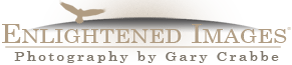
That’s a wonderful review! Sean is doing a great job in explaining Tony Kuyper’s masks. The package of Tony’s masks and Sean’s videos is the best and most enlightening thing, concerning photography, i have read so far.