 Picture: Students volunteer to run a Beach Clean Up Day sign up table at Oceano State Beach, Oceano, San Luis Obispo County coast, California
Picture: Students volunteer to run a Beach Clean Up Day sign up table at Oceano State Beach, Oceano, San Luis Obispo County coast, California
One question I’m always asked is how I save all of my photos. As I continue to work through a multitude of projects, I spent part of the weekend “archiving” a collection of images from my last book project. Now, this isn’t going to be a technical post of different types of RAID Hard Drive arrays. Rather, what I mean by “Archive” is how I appoach the strategy of long-term storage of my digital photo files.
Back in the days of slides, it was easy; Long-term storage was simply a four-drawer file cabinet. The trick now is to take all of my digital files, and treat them like something I’d file away in a ‘virtual’ electronic four-drawer filing cabinet. Yet I have to balance that approach with the worry that at any time, any one of my electronic hard-drives could fail, or in more technical terms, go “Poof!” To protect against that, I use both external Hard Drives and offsite media, i.e. DVD’s.
This weekend I Archived a collection of 540 images from the Central Coast of California. In this batch, the 30Gb of TIFF Files get archived on an external HD set up, as do the 5GB of HiRes Level 12 JPEG Copies. I then Burn two sets of each set (TIFF & JEPG) onto DVD’s. In this case, it took seven DVD’s for the TIFF’s and two for the HiRes JPEGS – per set. The total was 18 DVD’s which I burned bit by bit throughout the weekend. One set will live with me, and the other set gets sent to an offsite location about 10 miles away.
Finally, as one added step of insurance, I take many of the HiRes JPEGS and store them on my Archive site, so that if for any reason my office was unusuable, clients could still access thousands of my HiRes files.
Once my images live in at least three or four separate locations, then I can feel secure that my images have been properly archived.
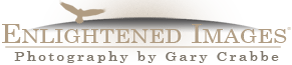
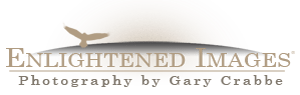

I just have two external 1tb hard drives that you can get for about $100. I just copy everything from my hard drive every so often to the external drives. One stays in my car and other stays somewhere else away from my house. I swap back and forth and it takes just a few minutes. I back up my software code that way too.
Patrick
Gary, how old are the oldest DVD’s that you have stored your archived photos? Have you tested them to see that they are still readable?
I ask because I know a number of people who in the past had stored archived data on CD-R’s only to not be able to read the data after 5+ years. Supposedly the disc manufacturers have improved the stability DVD’s compared to CD-R’s, but I would still be wary of them to a certain extent.
Personally, I currently archive my photos to a set of three external USB hard drives. Lately, the compact portable USB hard drives have become relatively inexpensive, that I have started archiving my photos to those because they are easier to store off-site. In fact they are small enough in size that I can easily fit one of the set inside of my safety-deposit box at my bank.
So now I split up my photo archive hard drives to separate three locations. One stays off-line in a separate room in my house. Another goes into my safe-deposit box at my bank, and the third gets stored at my off-site self-storage locker.